Hi folks! Today it’s about getting PySide and Python3.6 to work together using Anaconda.
 Intro
Intro
In my last post I welcomed you to my blog. I already thought about writing a little How-To on getting PySide working together with Python 3.6. We will do this using Anaconda and on a Windows10 machine. This would be the simplest setup for this. If you want to know how to do this on a Linux machine or even a RaspberryPi (Raspbian), feel free to leave a comment and I will create a follow-up about it!
When you need to use PySide together with Python3.6 (anything newer than 3.4 in fact) you will definitely run into trouble. This is because PySide was developed depending on Qt4. Python changed to Qt5 though. When googling about it, one of the first links you probably ran across is from Stackoverflow. That one didn’t help me too much, when I had to do this. Therefore I created this post!
About Anaconda
I will update this post to be a bit more detailed and include some info about ‘Conda. For the impatient, I wrote a very short summary of the steps to take. Just read on
Step-by-step guide
Follow this 6 simple steps and you are ready to go:
- Download and Install Anaconda with Python3 here (opens in new tab).
- Install Anaconda and start the Anaconda Navigator
- Create a new Python3-Environment:
- Click on Environment in the Anaconda Navigator

- Click on create

- Give the environment an name and make sure you have Python 3.6 (or newer) selected

- Creating the environment will take a moment
- Click on Environment in the Anaconda Navigator
- Select your newly created environment and open a terminal with it
- Click on the “play”-Button and choose “open Terminal”

- Click on the “play”-Button and choose “open Terminal”
- Get PySide from conda-forge entering
conda install -c conda-forge pysidein the freshly opened terminal - Accept installing the listed dependecies (by hitting ‘y’ – enter)

- Use whatever module you needed PySide and Python3.6 for 🙂
It is incredibly easy and done in 10 minutes if you know what to do. I needed like days to figure this out.
Is everything working fine for you or do you have any questions? Please contact me, so I can see if I’m able to help you.
Over and out
Chrisys
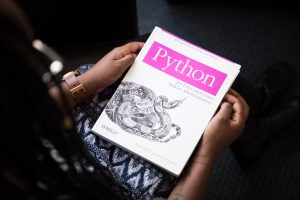 Intro
Intro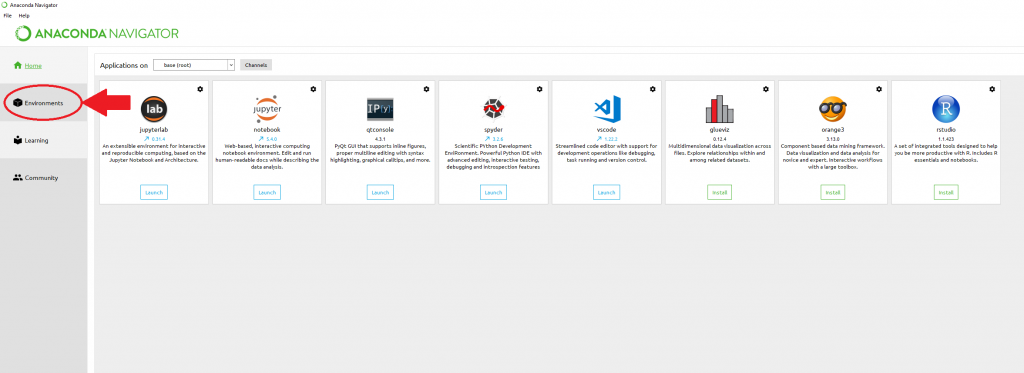
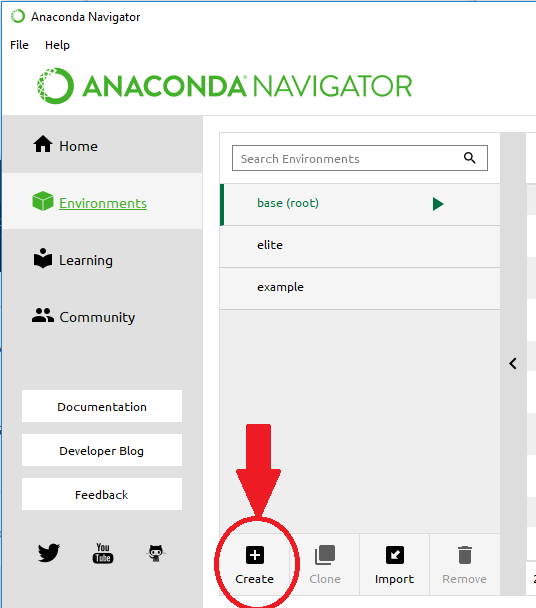
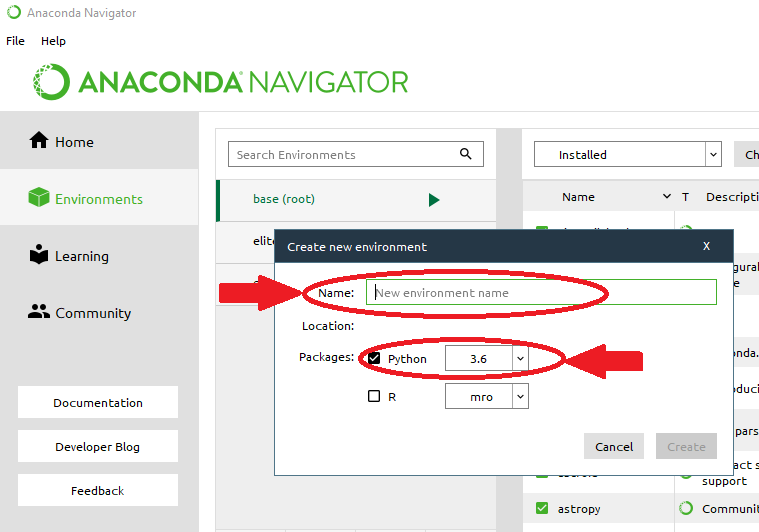
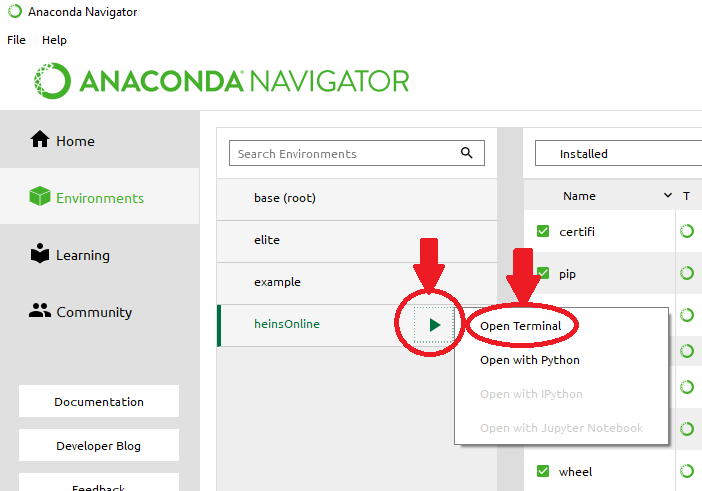
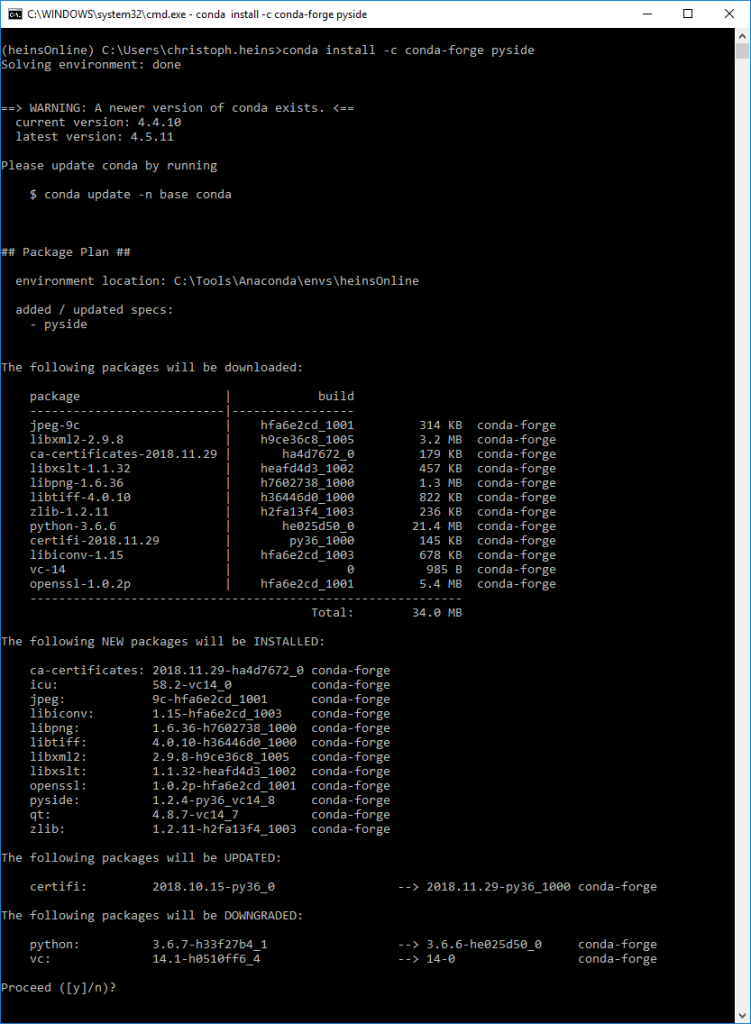
thanks. it worked like a charm
THanks, though it doesn’t seem to work any more. I get conflicts:
UnsatisfiableError: The following specifications were found to be incompatible with each other:
UnsatisfiableError: The following specifications were found to be incompatible with each other:
Package vs2015_runtime conflicts for:
python=3.6 -> vs2015_runtime
Package libxslt conflicts for:
pyside -> libxslt
Package vc conflicts for:
python=3.6 -> vc[version=’14.*|>=14,=14.1, vc[version=’10.*|14.*|9.*|14|9′]
Package pip conflicts for:
python=3.6 -> pip
Package qt conflicts for:
pyside -> qt=4.8
Package sqlite conflicts for:
python=3.6 -> sqlite[version=’>=3.25.3,=3.26.0,=3.29.0,<4.0a0']
It is a pleasure to read this weblog, thanks to its up-to-date information and interesting posts. Look into my web page Webemail24 for some really good points and find out more about SEO.
With your post, your readers, particularly those beginners who are trying to explore this field won’t leave your page empty-handed. Here is mine at Seoranko I am sure you’ll gain some useful information about Event Organization too.
Nice post! You have written useful and practical information. Take a look at my web blog ArticleHome I’m sure you’ll find supplementry information about Blogging you can gain new insights from.
Your posts in this blog really shine! Glad to gain some new insights, which I happen to also cover on my page. Feel free to visit my webpage Autoprofi about Accident Car Purchase and any tip from you will be much apreciated.
Sharing is caring the say, and you’ve done a fantastic job in sharing your knowledge on your blog. It would be great if you check out my page, too, at Articleworld about Anime.
Nice post! You have written useful and practical information. Take a look at my web blog Article Sphere I’m sure you’ll find supplementry information about Data Mining you can gain new insights from.